View Transaction History
You can view your transaction history for any of the supported assets in the vault.
Once logged in select Assets.
Then select the asset you wish to view the history for eg XHV
Scroll down and you will see any transactions as well as details of their status including the time until they unlock. The example below show a conversion that is yet to unlock.
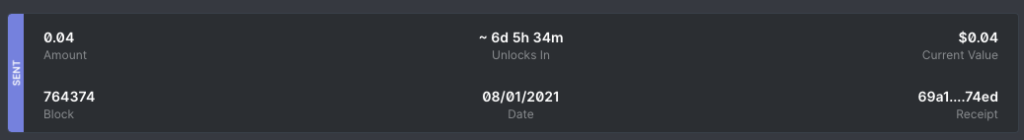
You can click on the transaction to take you to the Haven block explorer. This can be used to check the number of confirmations among other things.
