How to Create a Vault
What is a Vault?
As with any other blockchain technology, your account and assets are stored on the blockchain. Your Haven Vault is your key to privately and securely access, send, receive, or convert your assets between XHV xUSD and xAssets.
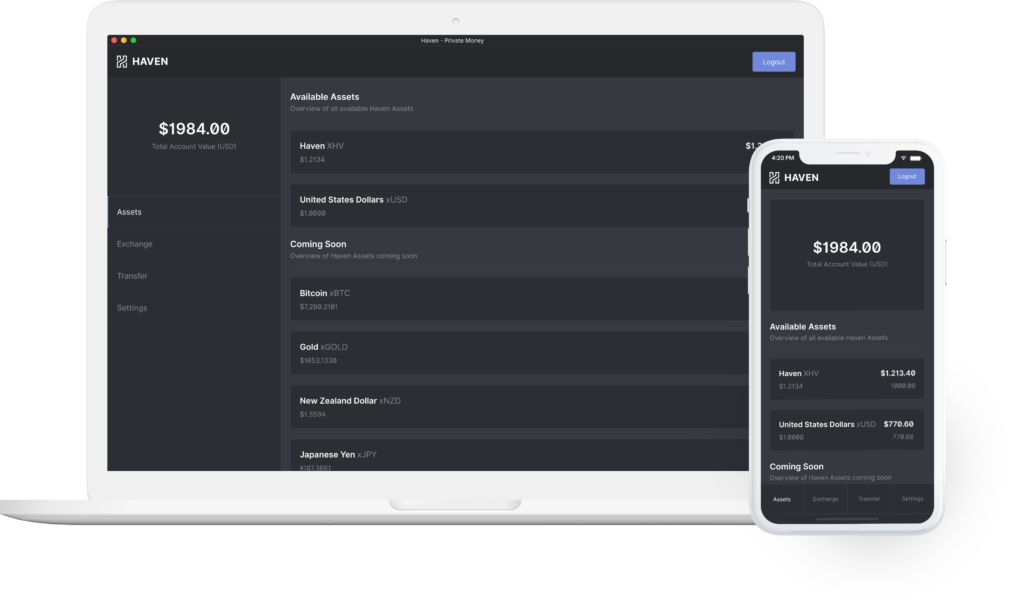
Choose a Vault
Haven provides three types of private and secure vault.
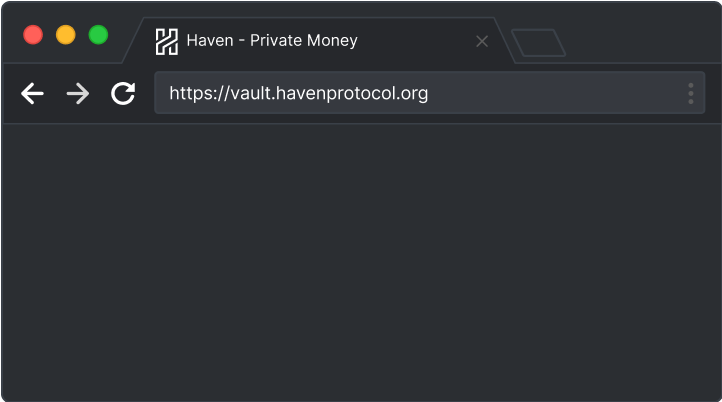
Web Vault
This is the simplest method for accessing your funds. All you need is an internet connection and a web browser and you can manage your Haven Vault.
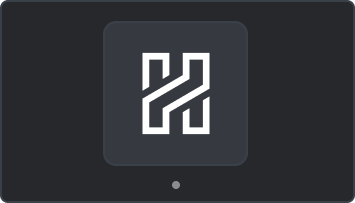
Desktop Applications
This has the same functionality as the Web Vault, with additional security. Desktop apps run the Haven Vault on your own machine. There are desktop apps for Linux, Mac, and Windows.
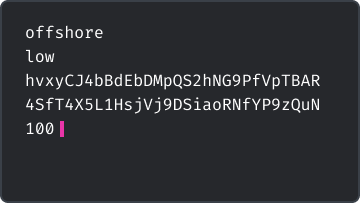
Command Line Interface (CLI)
CLI is for more advanced users. It is a console program that connects you to your vault giving further transparency and functionality. CLI Vaults also run as nodes that help support the Haven’s network.
Continue Your Haven Journey
Once you have created your Haven Vault it’s time to get some Haven.

Step 1. Create a Vault
As with any other blockchain technology, your account and assets are stored on the blockchain. Your Haven Vault is your key, to access your assets. You have a number of vault choices.

Step 2. Buy Haven
Haven (XHV) can be purchased from various cryptocurrency exchanges. This process is simple and usually requires you to buy BTC or USDT first and exchange this for XHV.
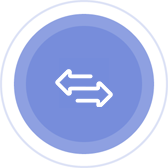
Step 3. Move Funds into Your Vault
Move your XHV, xUSD, or xAssets into your own private and secure Haven Vault and gain full control.
