How to Transfer Funds to Your Haven Vault
Transfers Are Easy
Transfers are simple and once Haven (XHV) is in your own private and secure Haven Vault you have full control of your assets.
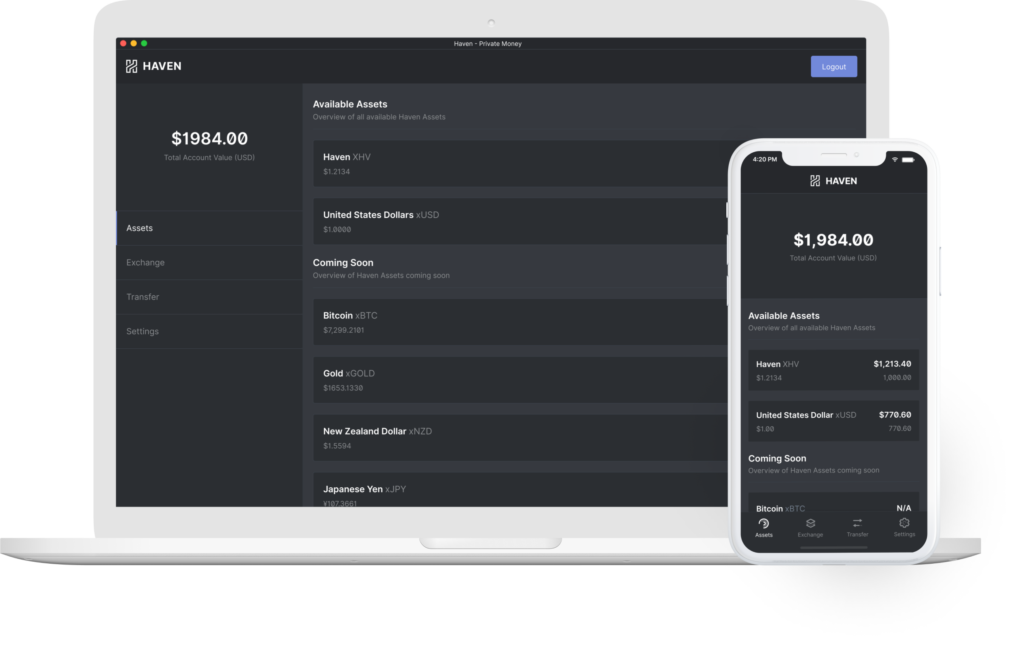
Get Your Vault Address
In order to move your XHV into your vault, you will first need your vault address. To do this complete the following steps
- Open the web or desktop vault
- Click Transfer
- Click Recieve
- Click Copy to copy your Vault address to your clipboard
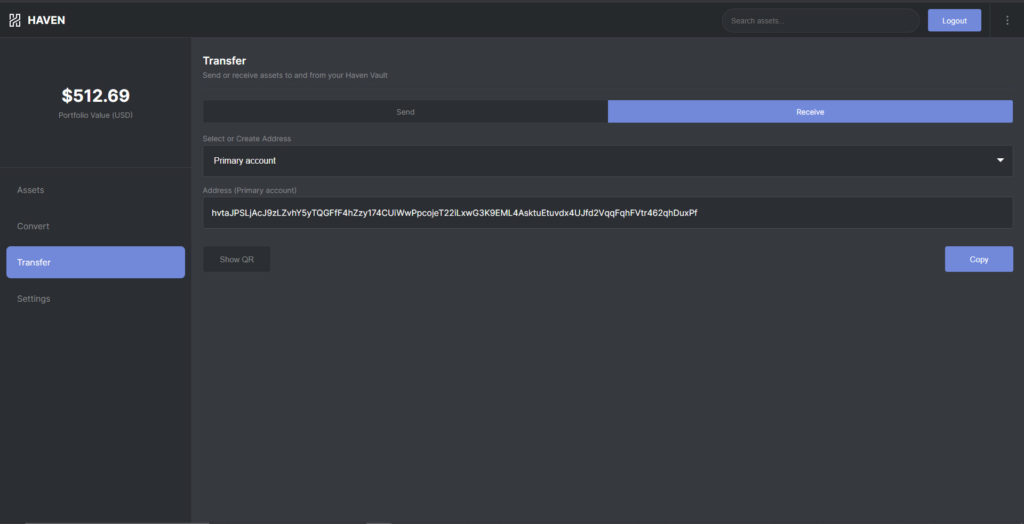
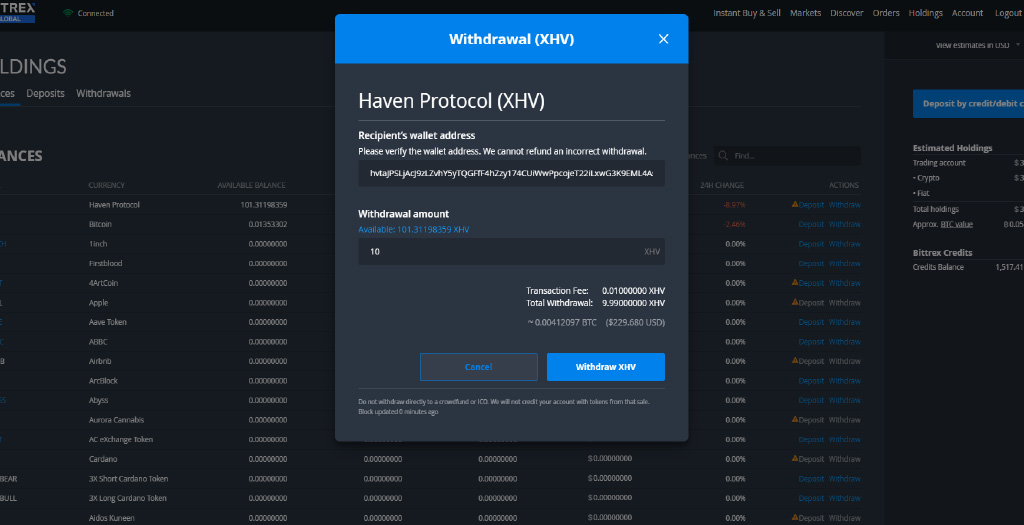
Withdraw From Your Exchange
Now you have your vault address you will need to go to the exchange to withdraw your assets. To do this complete the following steps:
- Log in to your exchange account
- Click to view your XHV holdings
- Click withdraw
- Paste the Recieve Address in the appropriate place, select the amount and confirm your withdrawal
Please note, this may vary slightly with each exchange
Confirm Your Transaction
Once you have created your transaction on the exchange it will show in the Haven Vault when completed.
- Open the web or desktop vault
- Click the XHV tray to expand it
- Review your transfer
Learn how to convert XHV to other assets in your Haven Vault – here
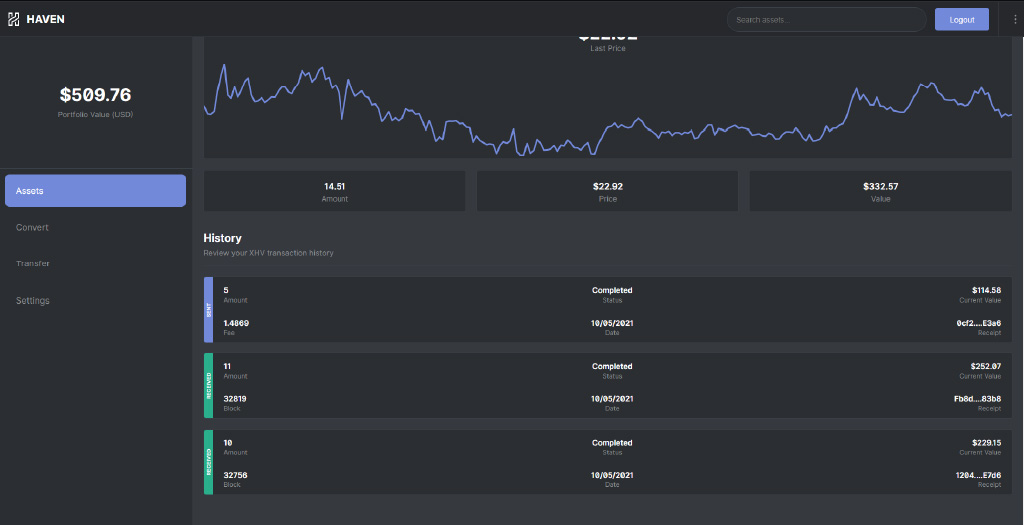
Your Haven Journey
If you have completed the three steps below you’re ready to start converting Haven (XHV) into other xAssets such as xBTC
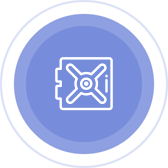
Step 1. Create a Vault
As with any other blockchain technology, your account and assets are stored on the blockchain. Your Haven Vault is your key, to access your assets. You have a number of vault choices.

Step 2. Buy Haven
Haven (XHV) can be purchased from various cryptocurrency exchanges. This process is simple and usually requires you to buy BTC or USDT first and exchange this for XHV.
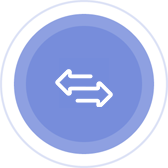
Step 3. Move Funds into Your Vault
Move your XHV, xUSD, or xAssets into your own private and secure Haven Vault and gain full control.
