Create a Paper Wallet
Introduction
There are different methods for storing your Haven assets including CLI, desktop and web vaults. Considered to be one of the most secure methods is an offline paper wallet as it can be created without the need for an internet connection and therefore limit the potential exposure of your seed/keys to malicious actors.
It is a very simple process to carry out and can also be used for secure long term storage with the ability to confirm your balance using a view key. This lets you check the balance without being able to spend it.
Instructions
Step 1:
Connect to the internet and go to the following page: https://paper-wallet.havenprotocol.org/#/
You can also view the source code for the paper wallet here:
https://github.com/haven-protocol-org/haven-paper-wallet
Step 2:
Disconnect from the internet and click on ‘Create Wallet’.
This will generate a new Haven address and mnemonic seed phrase that can be used to send coins to.
Important: Make a note of the address and seed phrase somewhere safe and then close the web page.
You can then reconnect to the internet if required.
You can use the template below to write down your seed phrase and address and then seal it with a security tab to prevent tampering.
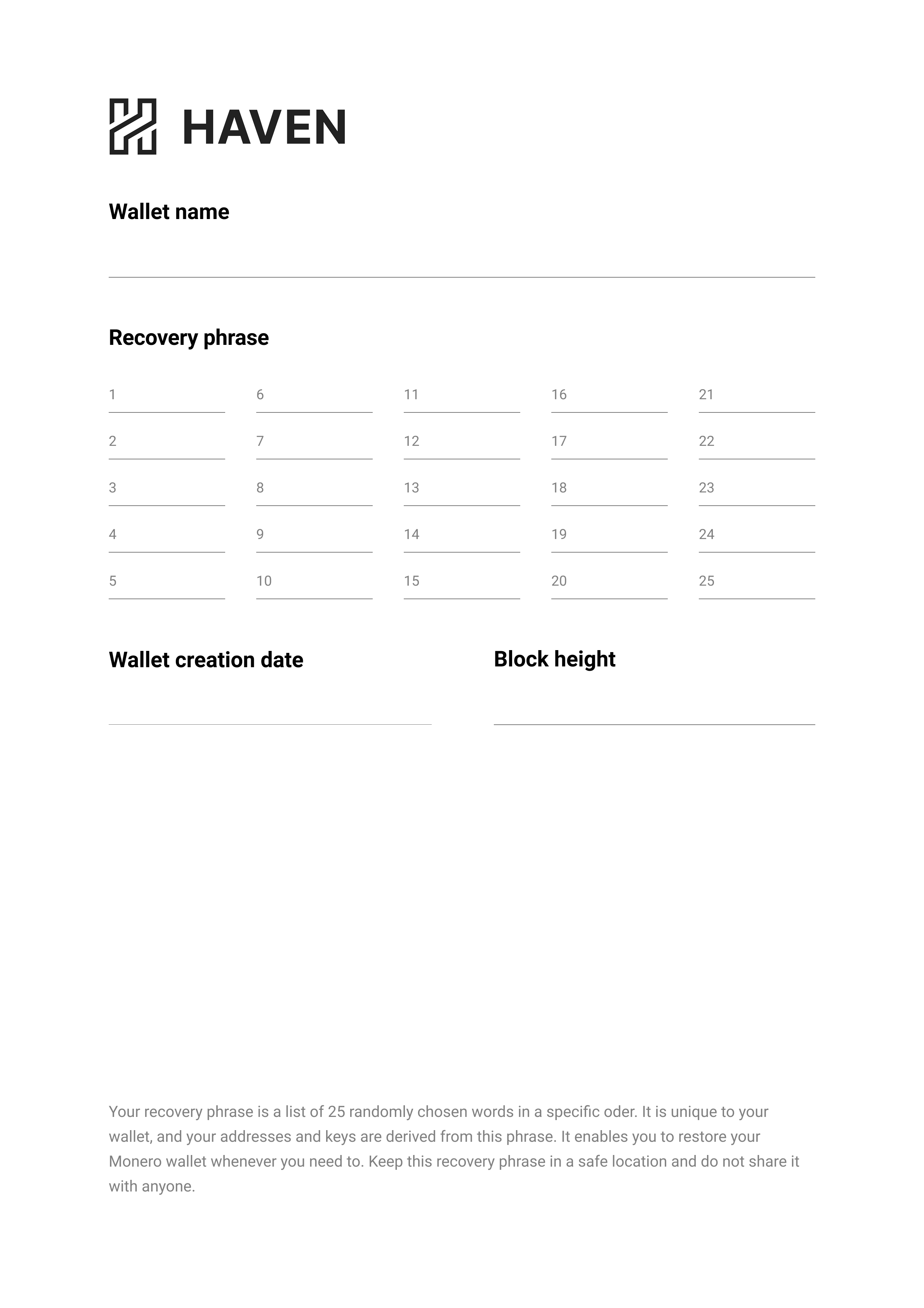
Once you’ve recorded your seed phrase it is useful to then create a view only vault to verify the balance of the vault without allowing access to spend funds.
To create a view-only vault you will need the following information:
Secret View Key: You can view this using the following command in the CLI vault viewkey and confirming your password.
Address: Type address to get this.
Once you have this you can create a view-only vault by following this guide
