Create Account
Once opened you will have the login screen. You can either LOGIN to an existing vault or CREATE/RESTORE a vault
Click CREATE/RESTORE.
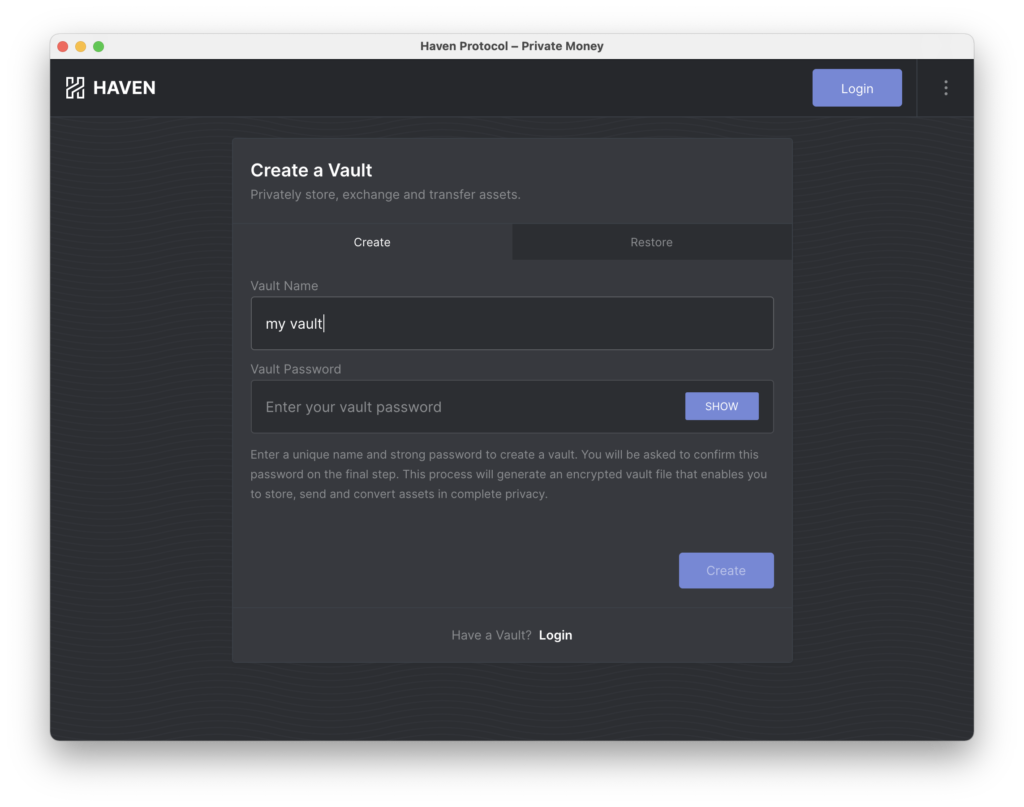
You then create a vault name and password. Make sure you record these details somewhere safe as they will be required to access your vault in future.
Once done click CREATE.
You then have a screen displaying your seed phrase. This 25 word ‘recovery’ phrase is essential for accessing your coins should you ever lose your password or change to another device.
HAVEN HINT: It is essential that you record your seed phrase and store somewhere safe, ideally in more than one location.
You will then be asked to verify your seed phrase by entering 3 random words. This is to check that you have recorded it correctly.
Once complete click FINISH and you will be logged in and taken the vault dashboard screen.
