Dashboard Menu
On the left hand side of the main vault screen you will see 4 different tabs.
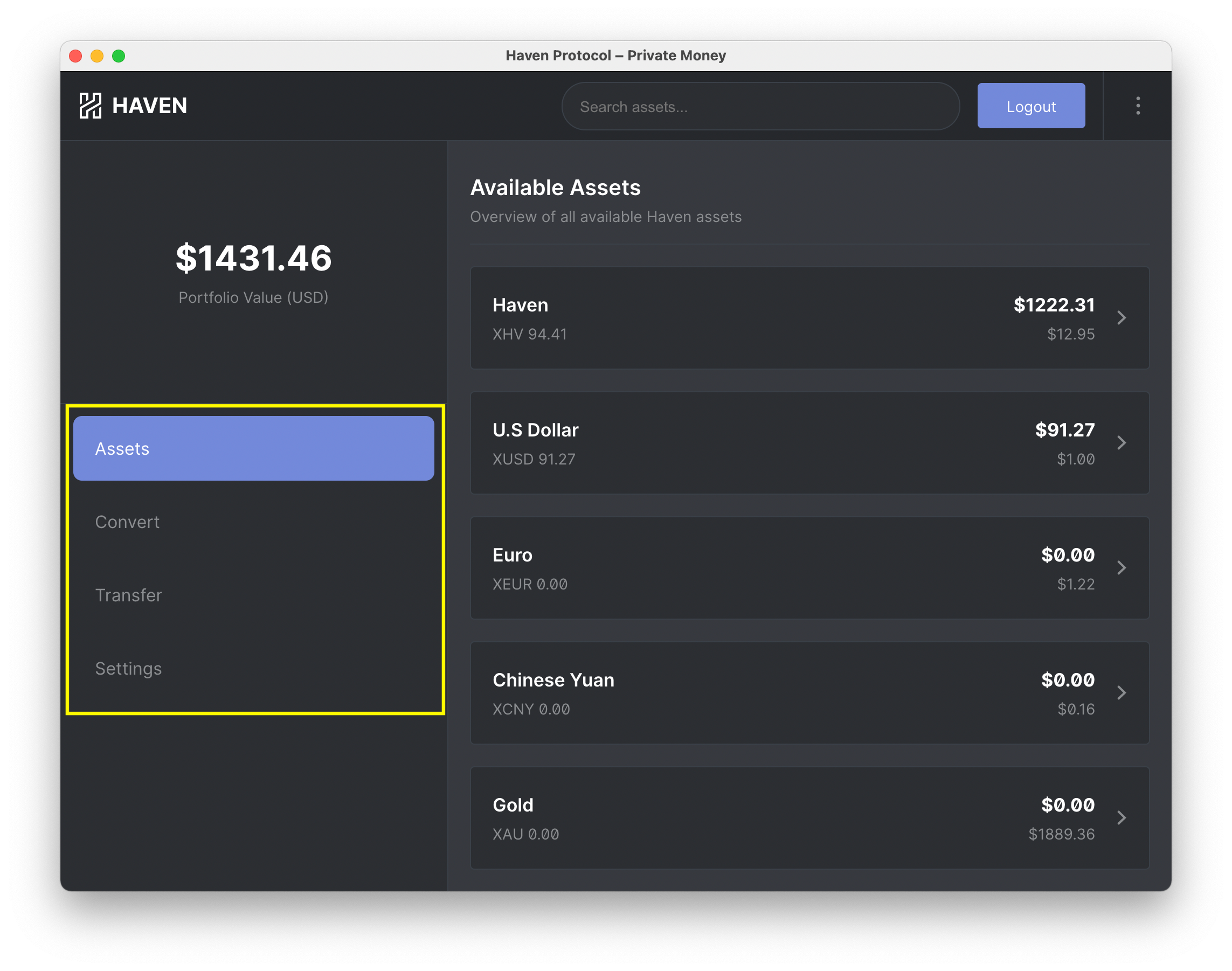
Assets– This takes you to an overview of all available (and planned) assets as well as your balances. You can click on each asset to view details including a price chart and transaction history.
Convert– This takes you the screen where you can convert between all supported assets. There are 2 tabs for basic and advanced options depending on your needs.
Transfer– This is where you can send and receive assets to/from your account.
Settings– This is where you can select a colour scheme.
