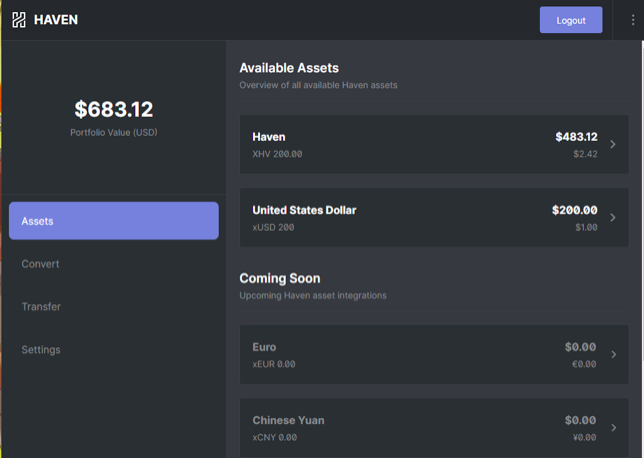Login
Login to your account
After your vault has been created and you have saved your vault file, all you will need to log in is your password and vault file. This can be retrieved from the saved location on your device.
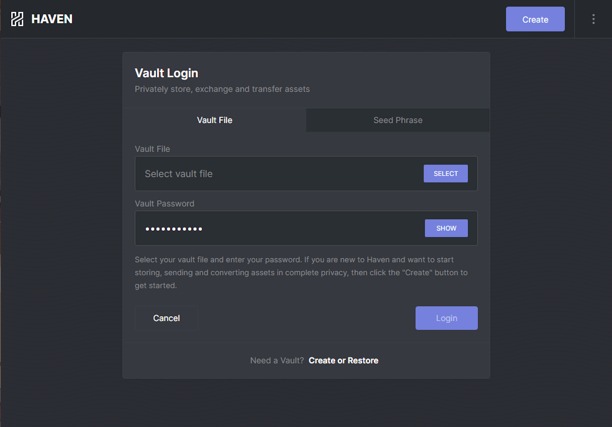
Haven Vault Dashboard
Once logged in you will be presented with the main dashboard of your vault. This is where all functions are carried out including, sending, receiving and converting.
Syncing your Vault
The first time you login using a new vault it will sync with the network. This may take several minutes for the 1st sync process but once the initial sync is complete your browser will store the sync state and subsequent syncs will be much quicker.
HAVEN HINT: Your vault sync is tied to the browser you use so if you change browsers in between uses of the vault it will sync from the beginning. Example: If you use Safari for the 1st time and then change to Brave Browser it will reset the sync process.