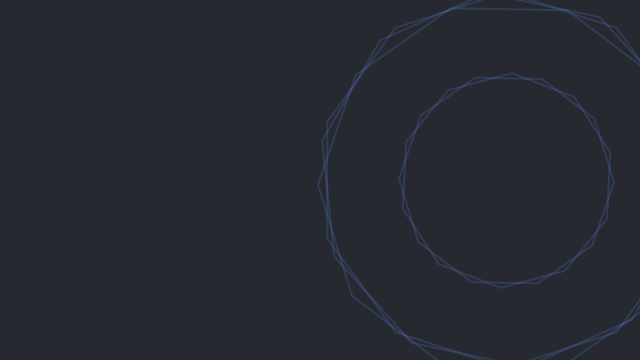
Haven Transaction Guide
Introduction
Haven shares a lot of similarities with many of the other popular cryptocurrencies but due to its inherent privacy there are a couple of important differences. One of the ways Haven differs is in how transactions on the network are handled.
This guide won’t go into the technical details but will aim to provide a simple explanation for Haven users to make the most of their private storage and avoid any mistakes when taking direct control of their finances.
How does it work?
The simplest way to look at Haven transactions is to think of the deposits (inputs) in a balance like individual bank notes.
For example:
If you deposit 2 lots of 10 XHV to your vault then they are counted as 2x 10 XHV ‘notes’
Haven works similar to spending notes in a shop. Say you want to buy something for 5 XHV, you hand the shopkeeper a 10 XHV ‘note and wait for the change of 5 XHV.
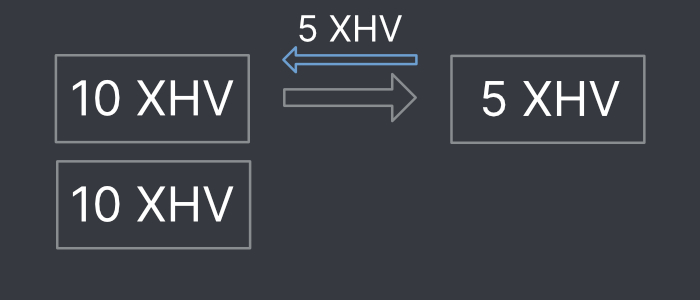
The same principle applies when using any of the Haven xAssets within the network. So if you want to transfer 5 XHV from a 10 XHV ‘note’ you lock up the change until the transaction is complete. Once finished you then receive your change of 5 XHV.
When applied to using the Haven vault it simply means that when you either transfer or convert any of your deposits they will be ‘locked up’ until the transaction is complete.
HAVEN HINT– When you add a balance to your vault it is worth dividing it up into smaller deposits so that you have lots of smaller ‘notes’ rather than one big one. For example if you have 500 XHV you might want to divide it up into 5 x 100 XHV ‘notes’. This means that when you go to make a transaction (depending on the size) it doesn’t lock up your entire balance.
HAVEN HINT– Another easy way to manage your money is to create two separate vaults, one for long term storage and one for more active, ‘everyday’ use. That way you can transfer smaller deposits to the active vault where it will make it simpler to manage.
…and remember
This principle applies to all transactions within the Haven network including when you convert between XHV and other xAssets. It’s worth noting that conversions can take up to 7 days to complete so unless you are converting your entire balance that’s another reason to split your deposits up into smaller amounts.
