Converting Assets
Converting is the process of going between any of the supported xAssets (including XHV).
Conversions are known as Mint & Burn.
There are two distinct conversion types.
- Converting between XHV and xUSD.
- Converting between xUSD and any of Haven’s xAssets (xBTC, xAU, xAG, etc.).
As of 9th January 2023, the tokenomics for conversions between XHV and xUSD have changed with the introduction of VBS.
As of 29th August 2023, the VBS requirements have been updated, along with new unlock times for the collateral and converted amounts.
Follow this link to read the blog for this release.
The table below shows key differences/similarities between the two conversion types.
| Conversion details | XHV <-> xUSD | xUSD <-> xAssets |
|---|---|---|
| Fees | 1.5% | 1.5% |
| Unlock time (Converted Amount) | 24 hours | 48 hours |
| Unlock time (Collateral) | 14 days | N/A |
| Spot price | Yes | No |
| Moving Average price | 24 hours | 30 minutes |
| Collateral requirement | Yes | No |
| Conversion limit by Block Cap | Yes | No |
Converting between XHV and xUSD
Click on Convert (left pane).
In the From Asset drop down box, select Haven XHV if you want to convert from XHV to xUSD (offshore), or select U.S. Dollar XUSD if you want to convert from xUSD to XHV (onshore).
Enter an amount in the From Amount input box, or click on the MAX button, which will calculate the maximum amount you can offshore or onshore. The amount of collateral required for the conversion is shown in the Required Collateral text box.
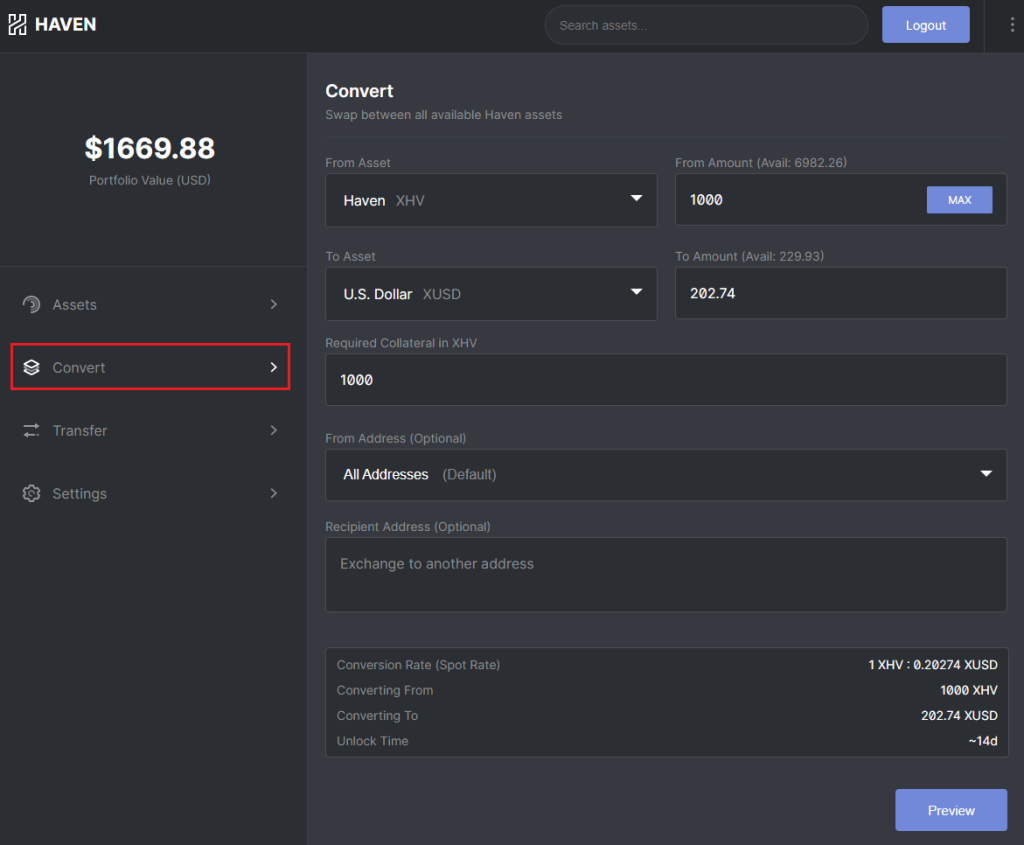
You can choose to convert in your own vault or convert and transfer to another vault. To convert to yourself leave the Recipient Address blank or choose an address to convert to.
NOTE 1: It is strongly recommended that you DO NOT carry out conversions to exchange addresses as this can cause issues with being able to prove the transaction and may also take a long time to show up due to the lock times used in conversions.
If the xAsset you convert to is not supported by the exchange, you will lose your tokens.
NOTE 2: As you enter numbers in the From Amount, the Required Collateral field will be updated automatically. However, the value may be inaccurate if you enter several numbers in quick succession. This happens because it takes a second or two to fetch the collateral requirement after you enter a digit.
As long as you enter the digits slowly, the collateral field will be shown correctly.
NOTE 3: The 14 day unlock time only applies to the Collateral and the converted amount will be unlocked after 24 hours.
Once all required fields have been filled in, click on the Preview button. This will pop up a confirmation window containing a summary of the conversion details.
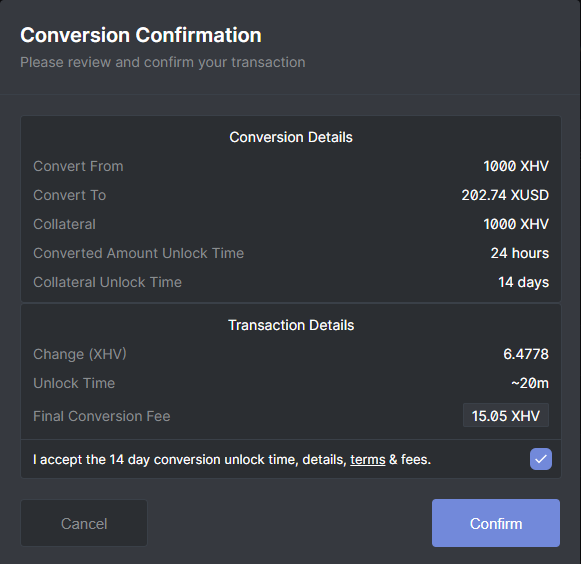
In the Conversion Details section, you are presented with the conversions amounts, collateral requirements and unlock times for the Converted Amount (24 hours) and Collateral (14 days).
In the Transaction Details section, you are shown the amount of “change” from your transaction, the unlock time and the final conversion fee.
Accept the terms and click on Confirm to initiate the conversion.
NOTE: Due to the way Monero (and therefore Haven) works, you may have a portion of your balance locked up for approximately 20 minutes (10 blocks).
To understand why this is happening, please refer to this page.
Converting between xUSD and xAssets
Click on Convert (left pane).
In the From Asset drop down box, select U.S. Dollar XUSD if you want to convert from xUSD to an xAsset, or select an xAsset (xBTC, xAU, xAG, etc.) if you want to convert to xUSD.
Enter an amount in the From Amount input box, or click on the MAX button, which will calculate the maximum amount you can convert.
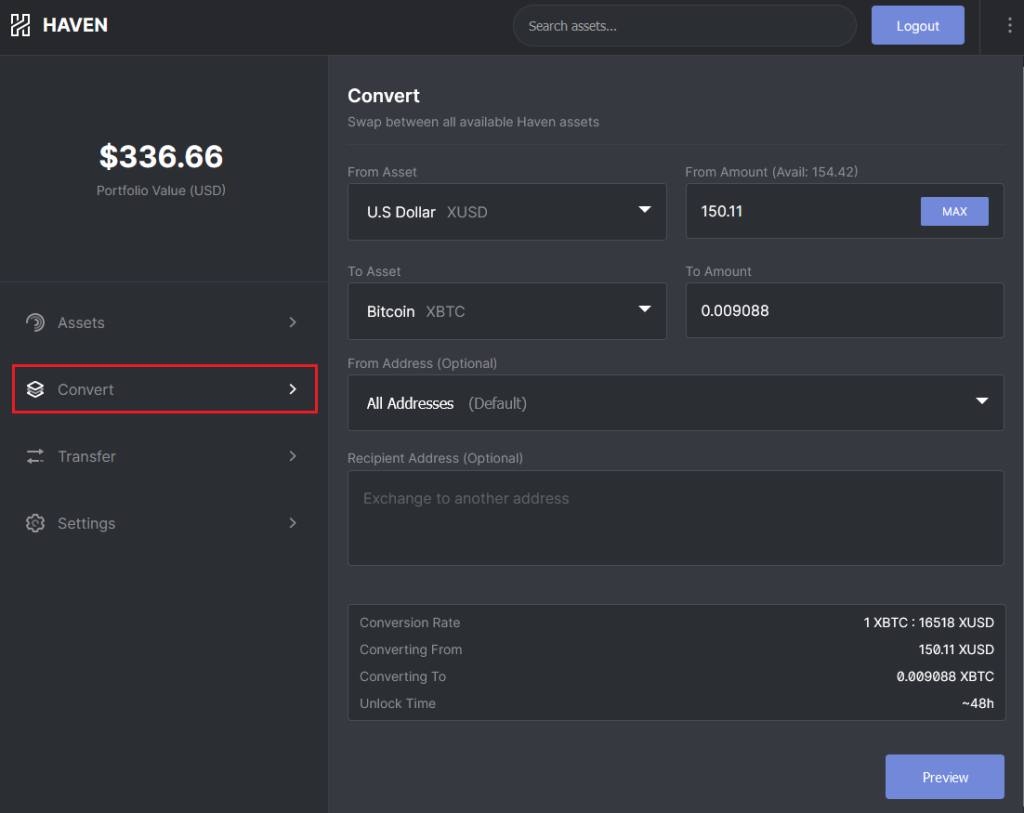
You can choose to convert in your own vault or convert and transfer to another vault. To convert to yourself leave the Recipient Address blank or choose an address to convert to.
NOTE: It is strongly recommended that you DO NOT carry out conversions to exchange addresses as this can cause issues with being able to prove the transaction and may also take a long time to show up due to the lock times used in conversions.
If the xAsset you convert to is not supported by the exchange, you will lose your tokens.
Once all required fields have been filled in, click on the Preview button. This will pop up a confirmation window containing a summary of the conversions details.
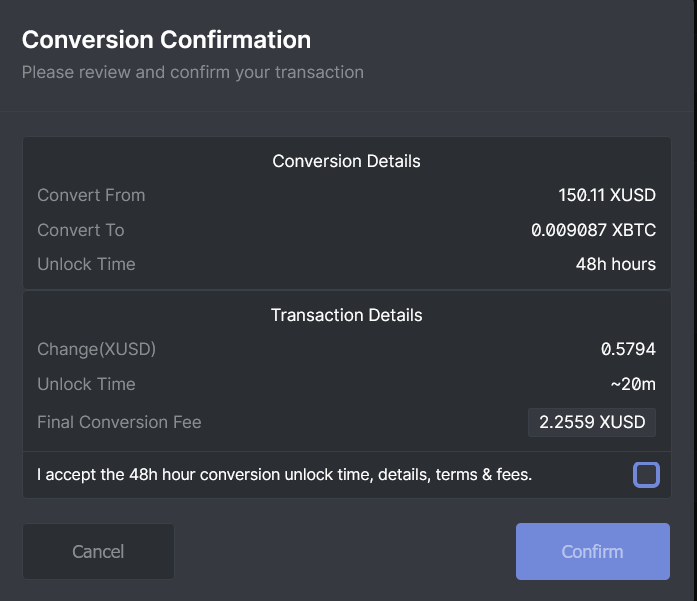
In the Conversion Details section, you are presented with the conversions amounts and unlock time, which is always set to 48 hours for this type of conversion.
In the Transaction Details section, you are shown the amount of “change” from your transaction, the unlock time and the final conversion fee.
Accept the terms and click on Confirm to initiate the conversion.
NOTE: Due to the way Monero (and therefore Haven) works, you may have a portion of your balance locked up for approximately 20 minutes (10 blocks).
To understand why this is happening, please refer to this page.
