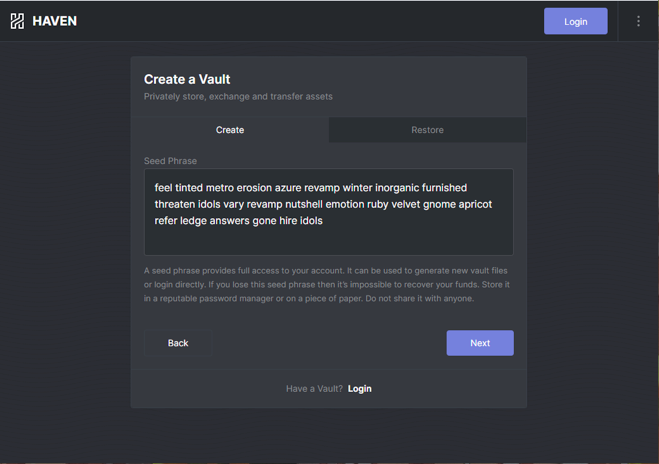Create Account
Before your start using the Haven Web Vault we strongly recommend that new users read the Quick Start Guide to help them understand how the vault works and the best way to use it for storing their wealth securely and privately.
How to create your vault and save your vault file![]()
To create your vault, go to vault.havenprotocol.org
You will then be prompted to either Create or Restore a vault. Select Create.
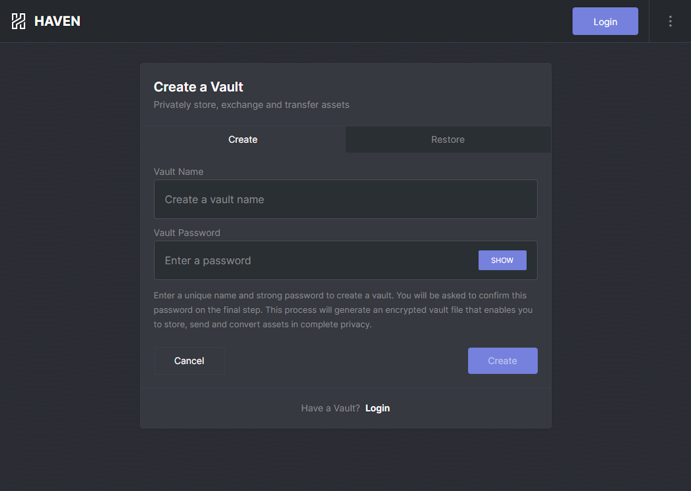
Create a “Vault Name” and choose a password, be sure to check the password you have entered is correct as there is no confirmation.
Once you have created your Vault name and password you will be required to save your “Vault File”. Before proceeding. Depending on the device being used you can select the location of where the vault file is saved.
Click here to find out more about the Vault File
Please save this in a safe location as it is essential to restoring your vault if needed.
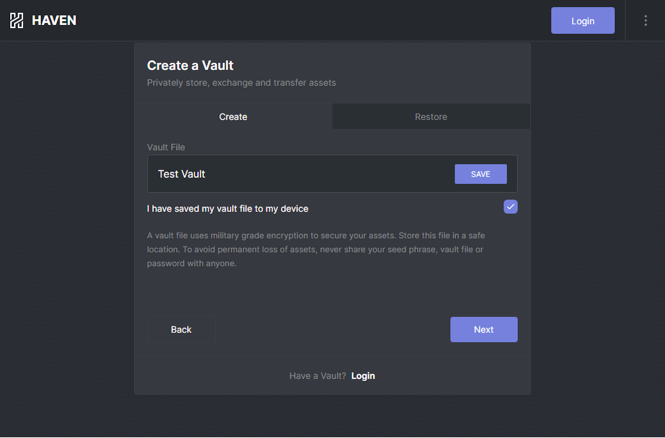
Saving your seed phrase
The next step is to obtain your seed phrase. The seed phrase you are provided gives you full access to your account including, generating new vault files or logging in directly. The seed phrase acts as a recovery phrase and is the only way you can access your vault should you lose your device and/or password.
IMPORTANT: It is essential to store this on a reliable password manager or physically on a piece of paper and never share it with anyone. Your seed phrase will look like this and consists of 25 random words.
You will be asked to confirm your seed phrase as a check that you have recorded it correctly.