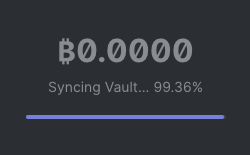Syncing your vault
In order to use your vault you have to sync with the Haven network. The process is automatic once you have selected the node type you wish to use.
The desktop vault has a couple of options for syncing. You can either use a remote node or local node. More info on nodes can be found here. This guide will only cover the use of remote nodes as they will be the choice for the majority of users.
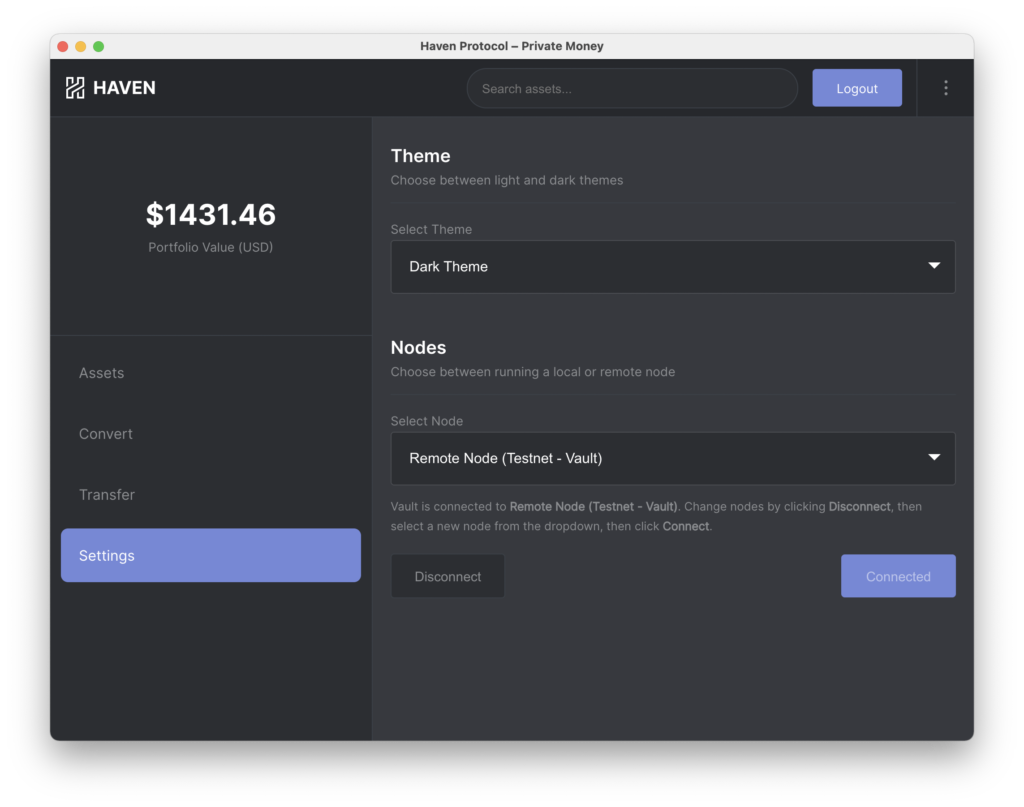
Go to SETTINGS from the main tabs on the left hand side and from there you will see a choice of nodes. You can select any of the remote nodes from the list and then click CONNECT.
Once connected you will see the sync progress bar in the top left corner (underneath your main balance view). Once fully synced this will disappear and your vault is ready to use.